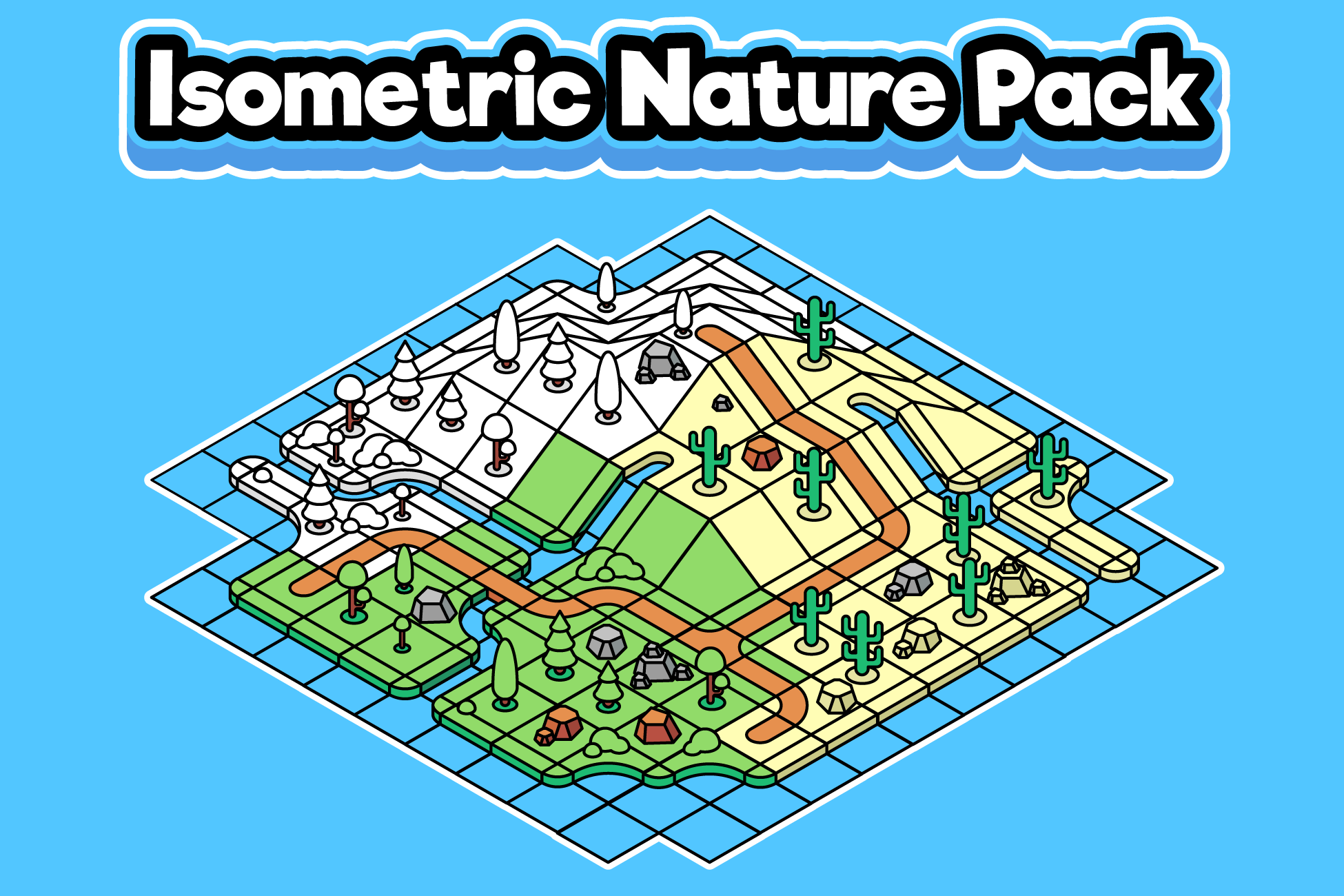
Isometric Nature Pack
A downloadable asset pack
Isometric Nature Pack containing isometric tiles,which you can use in your private or commercial isometric games or print projects, for example as map illustrations!
This pack containing: river tiles, lake tiles, road tiles,enviroument tiles(trees,stones,bushes,cactuses,dessert stones,ground stones), landscape tiles(ground,grass,water,and some elevation),clouds.
It also containing desert biome and winter biome. It includes all tiles from another biome,which you can see on the screenshots.
In pack you can find: files in vector formats like .svg or .eps , also simple spritesheets and file .unitypackage it including demo scene and isometric tilemap.
I hope you enjoy what I've created and if you want to keep up-to-date packs, don't forget to subscribe!
License(CC BY 4.0): If you bought the assets, this license grants you the right to use the game assets provided, consisting of the images and sprite sheets, in any number of non-commercial and / or commercial projects, including software, websites, games and print projects. No attribution is required. You are allowed to modify the game assets. Do not distribute, re-package or sell the modified and / or unmodified game assets on their own or as part of a collection, except if they are content files of your non-commercial or commercial project.
Download
Development log
- Isometric Nature PackMar 18, 2021




Comments
Log in with itch.io to leave a comment.
I think there is a missing tile in the pack.rar.The just all water tile with no dirt. I can not find it.
You can check the new version!
Am trying to get this working in Godots TileMap. Though am having a lot of trouble having the tiles line up correctly. Would you happen to know what the offset should be to get the tiles to line up? The usual offsets (powers of 2) don't fit. I have managed to get close with 282x162 but seems a bit messy?
Thanks :)
Try to use tilemap with 283x163. Looks better!
Just wondering, why is this tagged pixel art? It doesn't look like that style to me.
Sorry for this mistake. I've already fixed that!
i love this art style please can you tell me what software you created this using?
I create my assets in illustrator.